jjjjjjjjjjjjjjjjjjjjjjjjjjjjjjjjjjjjjjjjjjjjjjjjjjjjjjjjjjjjjjjjjjjjjjjj
i
i
i
i
Want to drink milk?
Sunday, October 11, 2009
Long time no see...
Also nothin' to say 'ere... (I played tooooooo much Age of Empires II The Conquerers on GG... ...LOL)
Tuesday, June 23, 2009
My Japan Trip





 Universal Studio, here I come!!!
Universal Studio, here I come!!!

Sunday, May 31, 2009
Singapore...
Farewell, Malaysia!
Farewell, MALAYSIA!!!
Friday, April 17, 2009
How to get rid of WGA
Disable and Remove Windows Genuine Advantage Notifications Nag Screen
This page has been updated, visit the new article on how to bypass and disable the WGA or way to make your Windows genuine permanently.
Microsoft has released WGA Notifications application which effectively turned Microsoft Windows operating system into a ‘nagware’, with a “This copy of Windows is not genuine” warning. What the Windows Genuine Advantage Notifications application does what it will check your Microsoft Windows XP validity. If it found that the copy of Windows XP is not validated, not genuine, counterfeit, unlicensed, pirated, illegal, unauthorised or simply failed the Windows Genuine Advantage validation process, then the notification messages will appear at various places and time.
Disclaimer: This article is for informational and educational purpose only, as most information is found on various part of Internet. Readers should contacts Microsoft if their licensed or OEM software cannot be validated or purchase genuine software.
When you log on to a non-genuine copy of Windows XP, the following notification error message “This copy of Windows is not genuine” will pop-up on the logon process:
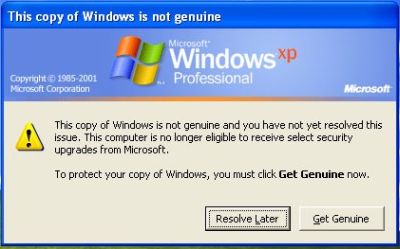
And the nicely said “You may be a victim of software counterfeiting” message on the bottom right corner of log-in screen:
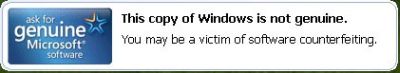
Microsoft allows Windows faithfuls to have 2 options: Get Genuine or Resolve Later. Click on Resolve Later will temporarily bypass the notification and let you login into and use Windows nagged with notification icon and messages, which will randomly appear as balloon notification message with an icon in the notification area (system tray).
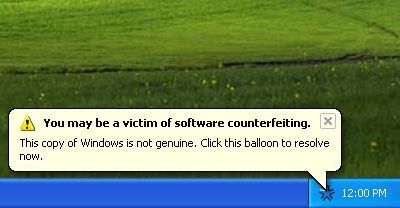
Clicking on the balloon notification or the notification area icon will lead you to the Windows Genuine Advantage Validation Failure Web page that contains the specifics of the validation failure and the steps that you can take to make the operating system genuine.
To get rid of the WGA notifications that intends to remind you that your Windows is not validated, you can buy a validly licensed copy of genuine Microsoft Windows.
Update: Bypass WGA Validation with Crack or Hack and Disable WGA Notifications Warning Message Workarounds
Latest Version: 1.5.554.0 on October 2006 (distribute to some computers with no known roll-out pattern), 1.5.708.0 on September 2006 (distribute to whoever wants to download from Microsoft Download Center), 1.5.540.0 on 28th June 2006, 1.5.532.2 on 6th June 2006, 1.5.532.0 on 30th May 2006, 1.5.530.0 on 23rd May 2006, 1.5.526.0 on 26th April 2006.
More information on WGA Validation Tool (KB892130) and WGA Notifications (KB905474) which install LegitCheckControl.dll, WgaLogon.dll and WgaTray.exe.
With new release of WGA, some methods no longer works, and some has been updated. Several methods that has certain success on certain people, you may try until you success.
- Lauch Windows Task Manager.
- End wgatray.exe process in Task Manager.
- Restart Windows XP in Safe Mode.
- Delete WgaTray.exe from c:\Windows\System32.
- Delete WgaTray.exe from c:\Windows\System32\dllcache.
- Lauch RegEdit.
- Browse to the following location:
HKEY_LOCAL_MACHINE\SOFTWARE\Microsoft\
Windows NT\CurrentVersion\Winlogon\Notify - Delete the folder ‘WgaLogon’ and all its contents
- Reboot Windows XP.
Note: With this method, you may be prompted to install WGA Notifications again which can still be unselected.
学马来文秘诀!很轻松的...
二:乳鸭
三:地瓜
四:安排
五:你妈
六:安南
七:毒酒
八:拉班
九:森美兰
十:石普路
大:不杀
小:割鸡
死:抹地
洗:猪鸡
吃:马干
要:猫
不要:打猫
谢谢:带你妈看戏
椰浆饭:辣死你妈... ...
Tuesday, April 7, 2009
Choral over... Now oral!!!
but oral is not over...
Jay Vern and I must rehearse QUICKLY in order to continue our oral Part 2 (Part 1 stopped due to heavy rain...)









